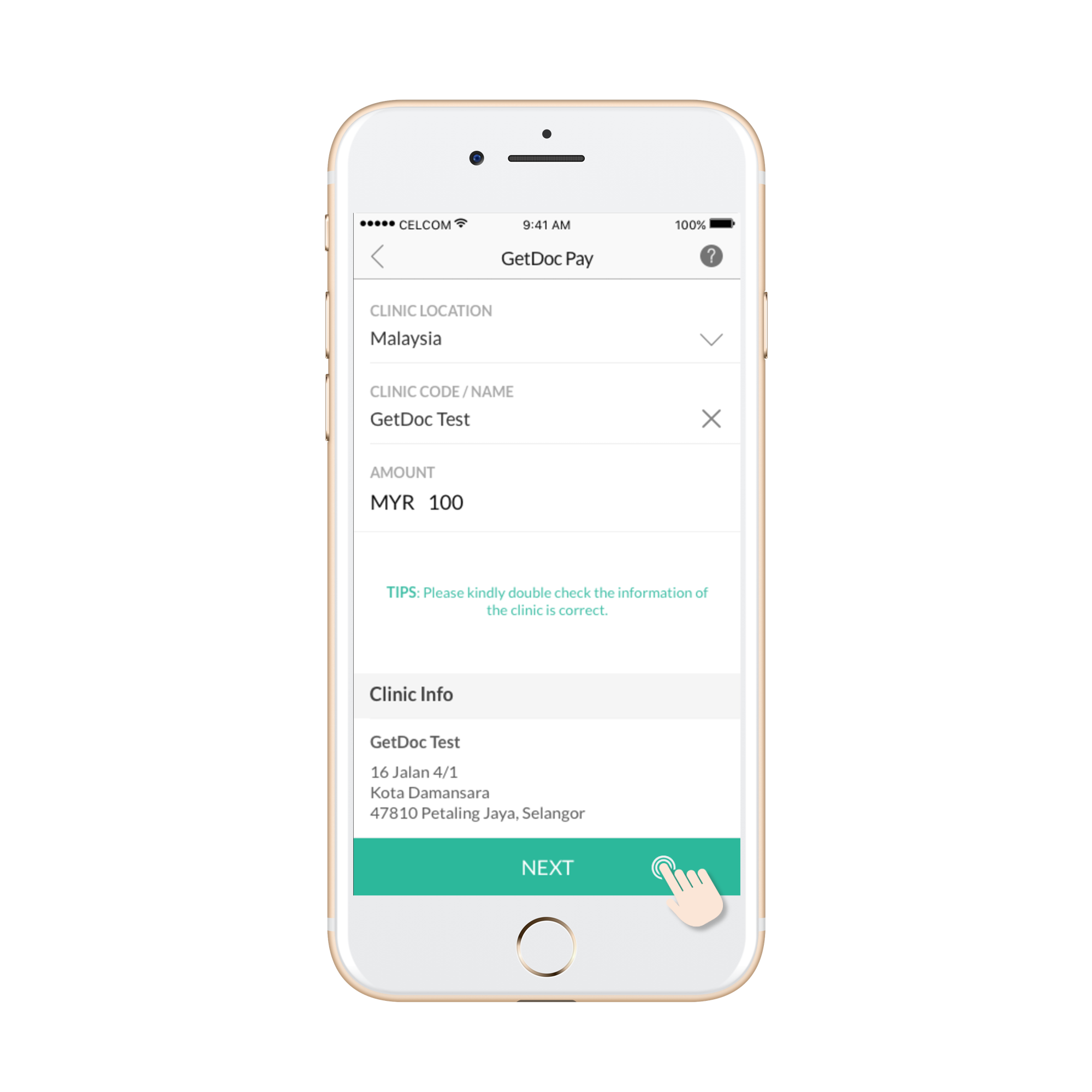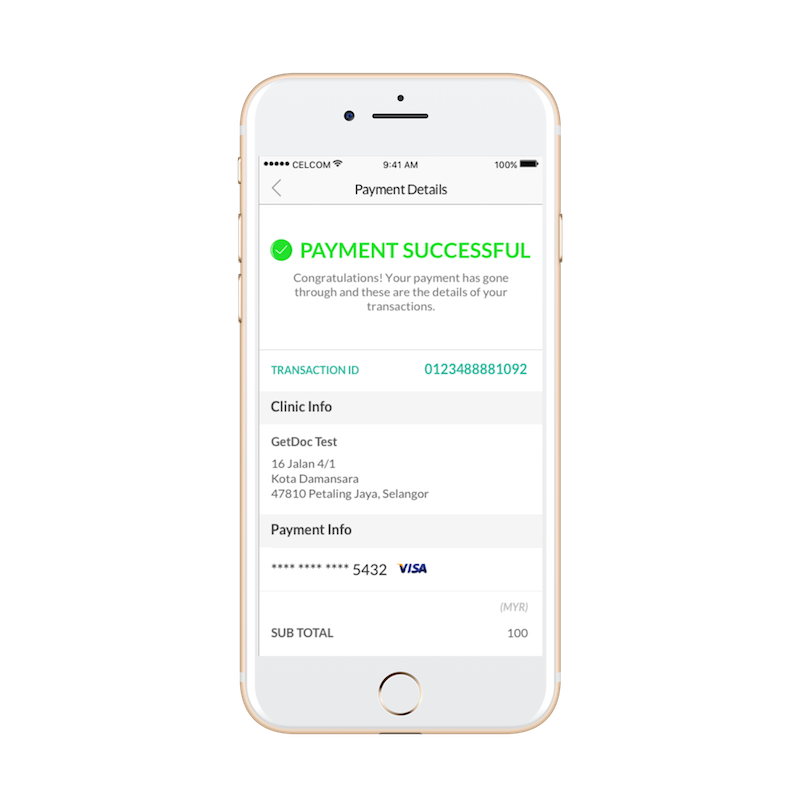What is GetDocPay?
Need to visit the doctor but running short of cash? Too sick to look for an ATM? GetDocPay is here to solve your problems. With GetDocPay, go cashless, save yourself from hassles and don’t worry as it’s a safer payment option!
You can now pay your medical bills using GetDocPay! Easy, Secure and Convenient!
Why Use GetDocPay?
Hassle-Free Cashless Payment
Low on cash for your medical bill? Use GetDocPay and go cashless! Highly encrypted security where we work alongside major banks in this region.
Care for Your Loved Ones
Pay for your loved ones’ medical bills remotely, be it for your parents or children, no matter when and where you are!
No cash? No worries
With GetDocPay, you enjoy a cashless and a hassle-free experience when paying for your medical bills. You can now choose to pay your medical bills with a Credit Card, Debit Card or Online Banking – all within a single app!


Paying Your Loved Ones’ Medical Bills
With GetDocPay, you can pay not only for your own medical bills but for your loved ones too! Best of all, you do not need to be at the clinic with them to pay their medical bills!
No matter where you are, you will be able to pay for your parents’ or your children’s medical bills!
Pay for Any Service at the Clinic
Use GetDocPay irrespective of the type of medical service received – be it a consultation, medication, health screening, you can pay for anything using GetDocPay.


No More Bulky Wallet
Leave your bulky wallet at home, just bring your ID and mobile phone and use GetDocPay for your medical bills!
Set up GetDocPay to choose payments through Credit Cards, Debit Cards or Online Banking from all major banks. In Malaysia, some of these banks include Maybank, CIMB, Public Bank, Bank Islam, OCBC Bank, Alliance Bank, Hong Leong Bank and more.
Available at Specialist Clinics Soon
GetDocPay is now available for paying medical bills at GP clinics and it will soon be made available at dental clinics, specialist clinics, and hospitals!

How GetDocPay Works?
Questions about GetDocPay? Get Your Answers Here!
1. What is GetDocPay?
GetDocPay is a cashless payment service using your mobile to pay bills at Clinics (GPs for now). You can choose to pay via Online Banking, Credit Card or Debit Card by linking it to GetDocPay.
2. Why use GetDocPay?
– No more worries if you are short on cash when visiting the doctor.
– Ease of paying your loved ones’ medical bills no matter where you are!
– Earn loyalty and reward points for your medical visit.
– GetDocPay may be used 24/7 whenever you need to pay a medical bill!
3. Are there any extra charges for using GetDocPay?
RM 0.60 processing fee will be charged per transaction irrespective of the total bill amount.
4. Where and When can I use GetDocPay?
You can use GetDocPay at any of our panel clinics whenever you wish to make a payment for your medical bill.
5. Can I use GetDocPay to pay the medical bills of my loved ones?
Definitely! You can help your loved ones to pay for their medical bill with GetDocPay no matter where you are!
7. Would I receive the notification if the transaction is successful?
Yes, you will see a ‘Payment Successful’ screen on GetDoc app and the receipt will be emailed to your GetDoc registered email too. If you do not see a ‘Payment Successful’ screen nor receive any email, please call our Hotline at 018-7629 448.
8. Is my information safe when paying with GetDocPay?
Security is of utmost importance in online payment transactions. Therefore we have put security at the center of everything we do. Check our Member Protection for more details.
9. What can I do when double payment happens?
Double payment is unlikely to happen because you will be required to enter a Transaction Authorization Code (TAC) for the transaction process. However, if it ever happens, you may contact GetDoc Hotline at 018-7629448 for a refund.
10. If the wrong amount is keyed in GetDocPay, how can the transaction be rectified?
Contact us at our GetDoc Hotline: 018-7629448 and we will refund your payment. You can then make a new payment transaction.